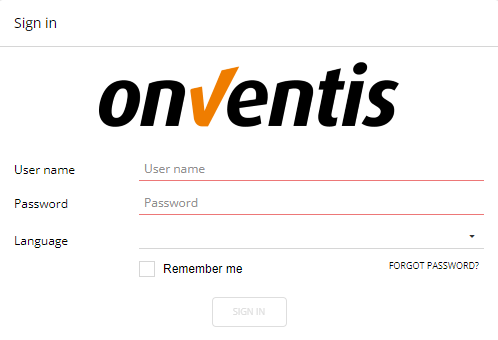
- The user name can be your email address or your actual user name. This is subject to the choice made by your application manager.
- The box ‘language’ allows you to choose your preferred language. If you do not change this, your profile will be shown in the default language chosen by the application manager. The system supports Dutch, German and English.
- If the checkbox ‘Remember me’ is activated, the login details that you use at that moment to log in will be remembered.
- When you use Active Directory in combination with Onventis you should click on Log in with Microsoft to log in.
- If you have forgotten your password, you can click on ‘Forgot password?’ A new screen will then appear, in which you are asked to give your email address or user name. If you fill in one of these, Onventis will send a reset email.
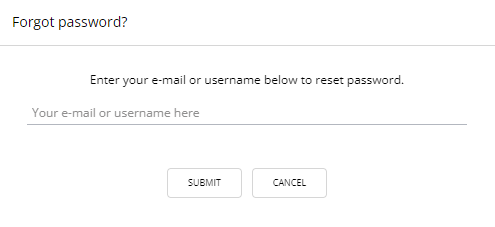
- The first time you log in you will be asked to choose your own PIN code.
If this help function is not sufficient to help you log in or if your account has not yet been created, you may contact your application manager.